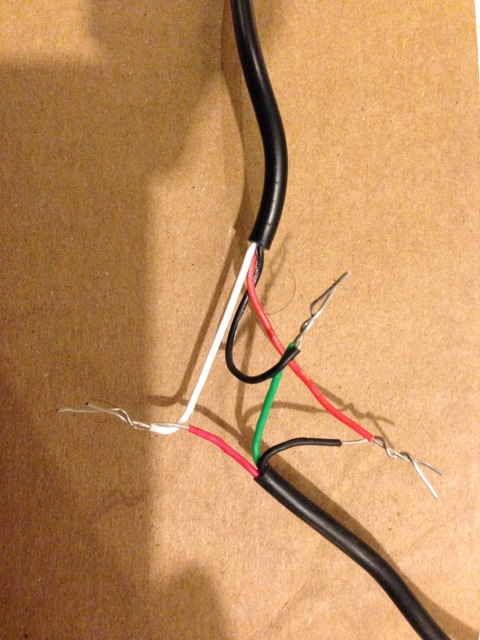Use These Steps If The Meter Has Wiring coming off of the Register:
Identify Which Meter Type You have. If it has Wiring Built-In, Follow the Next Steps.
Otherwise, please scroll down for instructions on Registers with Wiring Screws.
The wires from the Aclara MTU are Red, Black, and White ( See Above Image )
The wires from the Neptune Register are Red, Green, and Black. ( See Above Image)
Connect the Green wire from the Neptune Register To Black Wire on Aclara MTU.
Connect the Red wire from the Neptune Register to White Wire on Aclara MTU.
Connect the Black wire from the Neptune Register to the Red Wire on Aclara MTU.
Step 3.
Locate MTU ID #.
As you can see above, the Example MTU ID # Is: 41230402
This is the Number that Allows ABT to Identify which Meter Goes
to which home. Always Remember to write down the lot number
as well as the MTU ID #.
Make Sure that the MTU is Mounted Horizontally, Like Shown Above.
Please Note: Do NOT Attach to Metal Siding or Skirting.
Use These Steps If The Meter Has Built-In Screws on the Register:
Step 1.
Identify Which Meter Type You have. If it has Wiring Screws, Follow the Next Steps.
Otherwise, please scroll up for instructions on Built-In Wire Registers.
Connect the Red Wire to the screw labeled “B”
Connect the Black Wire to the screw labeled “G”
Connect the White Wire to the screw labeled “R”
(This May Also Help you Remember: Red, Black White, Always Left to Right)
Step 3.
Locate MTU ID #.
As you can see above, the Example MTU ID # Is: 41230402
This is the Number that Allows ABT to Identify which Meter Goes
to which home. Always Remember to write down the lot number
as well as the MTU ID #.
Make Sure that the MTU is Mounted Horizontally, Like Shown Above.
Please Note: Do NOT Attach to Metal Siding or Skirting.
If you have Any Questions Please Call Richard @ 608-359-6095